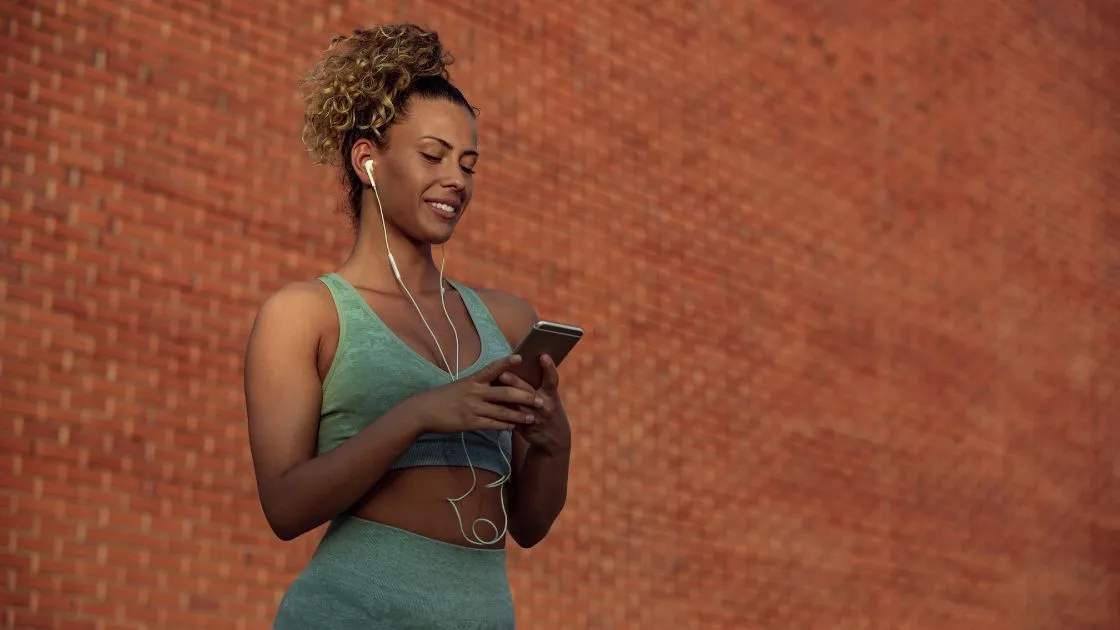
In the early stages of your online coaching business the best way to sign up new clients and take control of the situation is by getting them on to and online call.
The most simple way to do this is to offer a free online chat to help them achieve their goals.
At this stage in the course you are communicating with former clients, with friends and with referrals from current clients. All you need to do is wait for an appropriate moment in the conversation and say something along the lines of:
“Why don't we get on Skype and I can tell you how to achieve (enter their goals) in (enter an amount of time it will likely take to achieve goals)?”
Most people will jump at the chance of this free chat.
Over the coming modules in this chapter we will take you through the steps you need to bring in new clients and the systems and process to make it a smooth and efficient for you as a trainer.
Now, before we show you how to get your new clients, let's look at how to take payments from the people you speak to and how to automate the delivery of your welcome pack ....
To make things easy I have put together some swipe files to that you can add to your welcome pack, just copy this directly into your PTD account or your email sequence and fill in the 'blanks'. Remember, if you use PTD any of the [*** placeholders***] will automatically change when the email is send to your clients,
Hey [***firstname***]
Thank you for joining my (insert program name), As someone, who (insert your niche) this program will (insert problem your program will solve)
Let's get started
Step one) You will need to Login to your dashboard follow the link below and use the login details you registered with.
[***login***]
When you login for the first time you will find some forms to complete, it is really important that you complete BOTH these forms BEFORE starting any part of your program. You can find these forms by heading over to the Forms area on your computer.
Step 2) Then you will need to download my mobile app, you can do that following the links below.
[***apple***]
[***android***]
(change these steps to the first and second action your client needs to do to start the program if you don't use PTD)
I'm really excited to be working with you and I can not wait to get you started on this great journey!
Have an amazing day,
(your name)
I also recommend asking your clients for reviews regularly this can be weekly monthly or somewhere in between. Use this template to send to clients.
Hey [***firstname***]
How are you getting on?
It's time for your weekly Sunday review!
Part of this process is making sure you are always on track and that if i need to make any changes to your program to help you be successful in reaching your goal.
All I would like you to do in answer the following 3 questions by replying to this email.
1) On a scale of one to ten, one being really easy and ten being impossible. How easy or difficult did you find completing this (week/month/etc) of the program?
2) Name one thing that went really well or you learned this (week/month/etc) and one thing you struggled with or would like to improve on next (week/month/etc)?
3) What could we do better next week to help you achieve your goal?
Have an amazing day,
(your name)