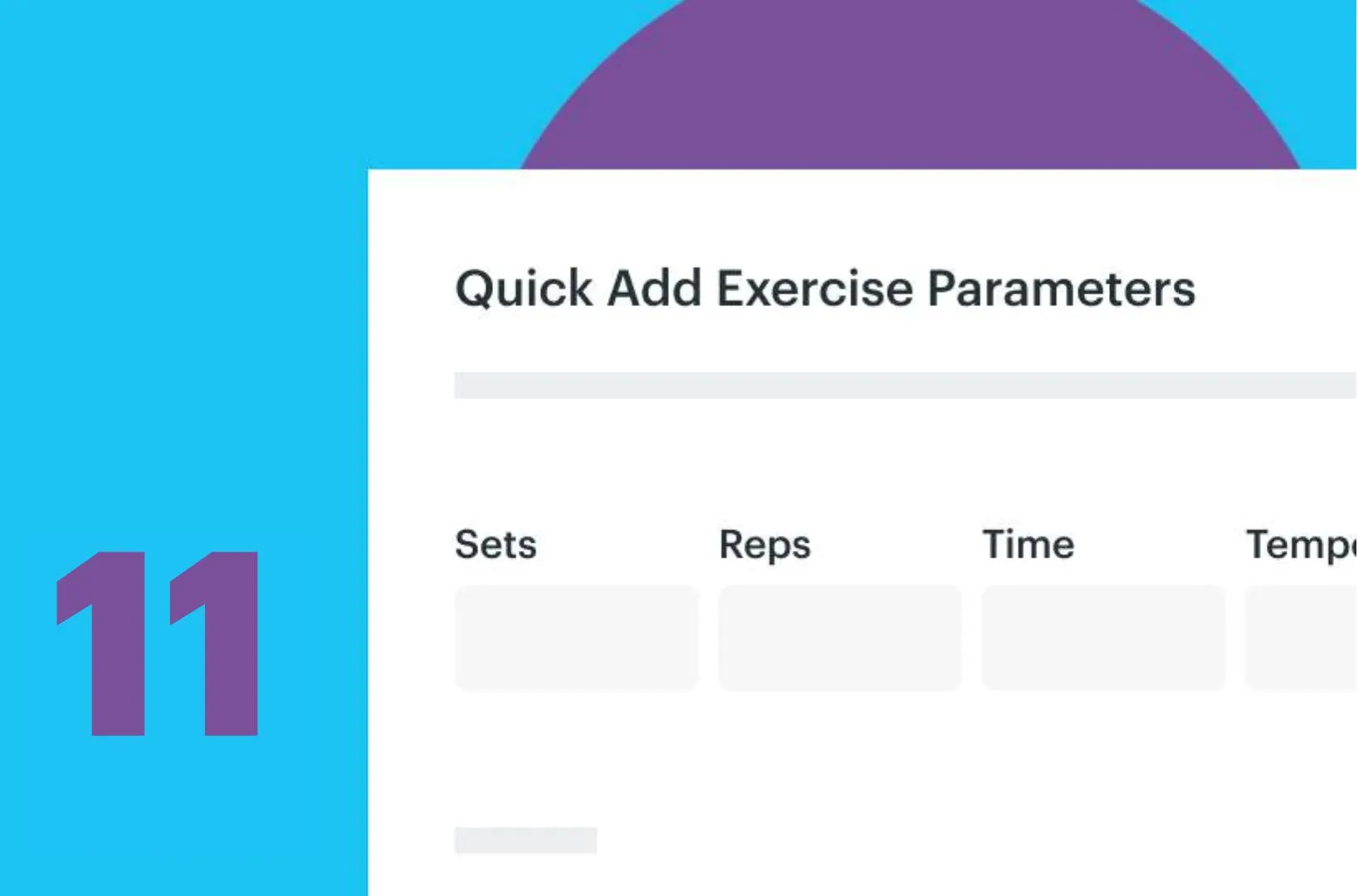

Welcome to the sixth in our PTD Flow video series, where we show you how easy it is to do online personal training with PT Distinction .
In part two, we will show you even more things you can do to save time when creating programs using the PT Distinction personal trainer software.
There are so many time-saving features in PT Distinction that we had to make a second post! If you missed it, check out Part 1 of our program writing time-savers before diving into this guide.
In this post, we’ll show you even more ways to save time while building high-quality training programs for your clients.
Want a full breakdown of everything PT Distinction can do for your coaching business? Visit our features page to learn more.
Instead of editing each exercise manually, you can update an entire section’s variables at once:
The system will apply your entries across every exercise in that section. From there, you can tweak any individual item if needed.
Creating a circuit is super quick:
This makes building supersets, tri-sets, or full circuits fast and frustration-free.
Normally, changing an exercise would mean re-entering your variables. Not here.
With PT Distinction:
You can still adjust them if needed, but this saves you from repeating yourself.
If PT Distinction doesn’t already have the exercise you want:
The video will be embedded directly into your program ad-free, with a clean, professional look.
This means your exercise library is virtually limitless, and adding new content is quick and easy.
With features like bulk editing, drag-and-drop circuits, and smart exercise swapping, PT Distinction helps you save hours each week building personalized programs.
Don’t forget to check out Part 1 for even more tools to help you coach more clients in less time—without sacrificing quality.